What Is Web Maintenance?
Web Maintenance is the process of keeping everything alive on your website and tech stack as a whole.
It's a crucial part of any tech strategy. And a good way to ensure that any investments that you're making for your website, storage, and hosting don't go to waste.
For example, an e-commerce owner who built their store on WordPress and WooCommerce might conduct maintenance on their tech. And find that:
- Some of the plugins they were using are no longer maintained or completely deprecated.
- Their WordPress version is completely outdated.
- Their store is not converting the same, even if the investment in marketing is bigger.
This applies to every industry, not just e-commerce.
Doing the setup for proper Web Maintenance is going to cost you more in the beginning, but once you've done the hard work, is going to take you no more than 30 minutes to perform a weekly check.

Download the Web Maintenance ChecklistOpen as a Google Doc
Why Is Web Maintenance Important for Your Business?
Managing your technology can feel overwhelming.
Especially if you're not a developer and you don't have a technical partner in your business.
That’s why we created this simple checklist to help you reduce the risk of failure and scale your operations with confidence.
1. Operating System Updates
Frequency: Monthly or every 90 days
Risk level: High
What this is: Keeping your Operating System up to date is crucial, especially if you're managing your own infrastructure (e.g., a Virtual Private Server). OS updates can include important security patches and performance fixes that you need to apply ASAP if you can give yourself time to do it.
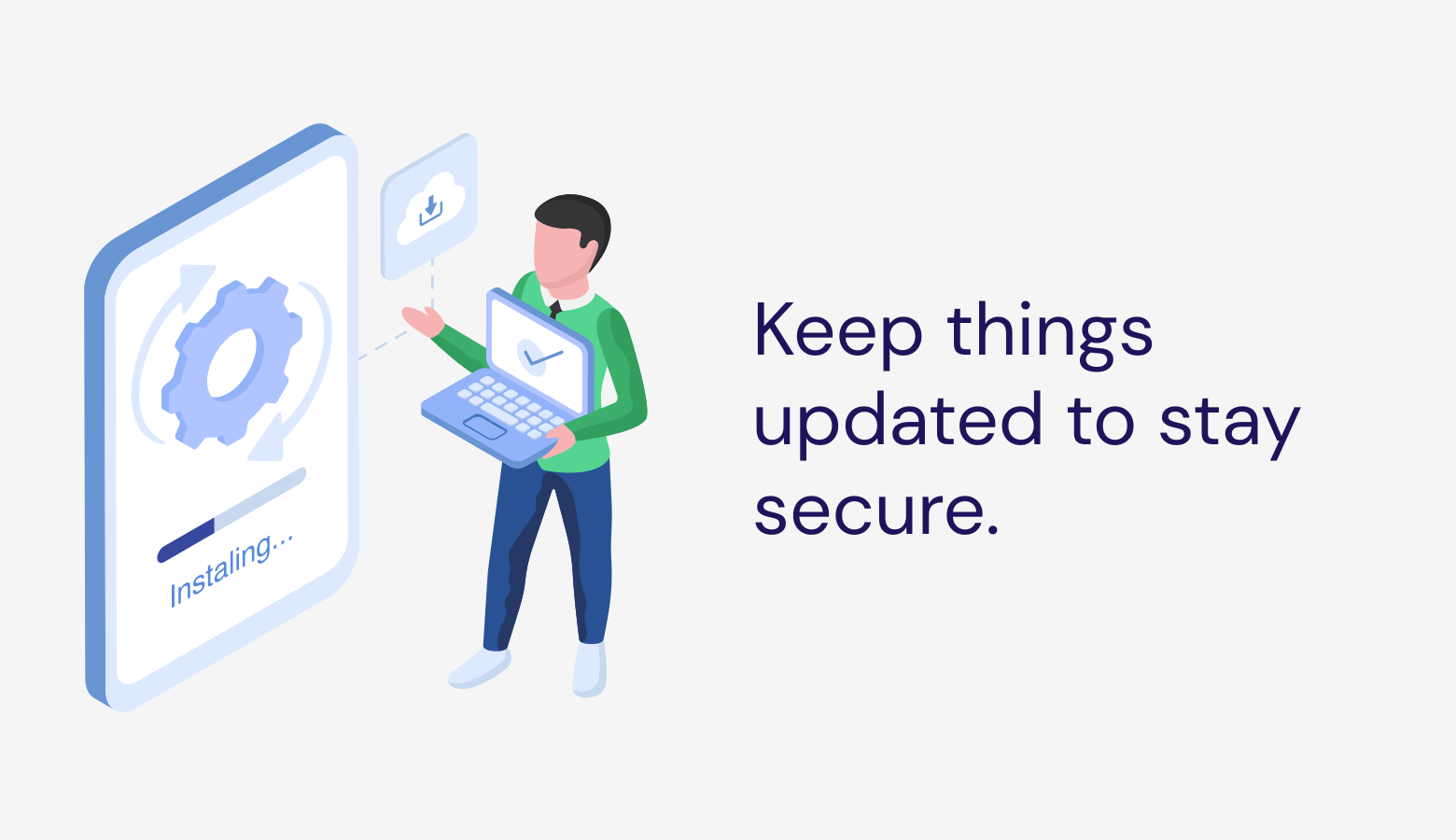
Basic Scenario: If you're using modern services like Heroku or Vercel, these updates are usually handled for you.
But if you’re running your app on a VPS or custom cloud setup, you’re responsible — and a failed update can break your entire stack.
- Heroku uses “Stacks” (OS versions). If your app runs on an outdated stack that’s reached end-of-life, you won’t be able to deploy updates until you migrate.
- On platforms like Google Cloud, running outdated systems can incur premium support costs — making it expensive to delay updates.
Pro Tip:
Check once a month for any OS or stack deprecation notices from your vendor. Upgrade sooner if there are known security issues or upcoming forced migrations.
2. Monitoring & Alerts
Frequency: Set up once, check monthly
Risk level: High (early warning system)
What this is: Monitoring tools help you detect problems in your app before your customers do. Downtime, broken pages, failed payments — these issues can hurt your brand and sales if unnoticed.
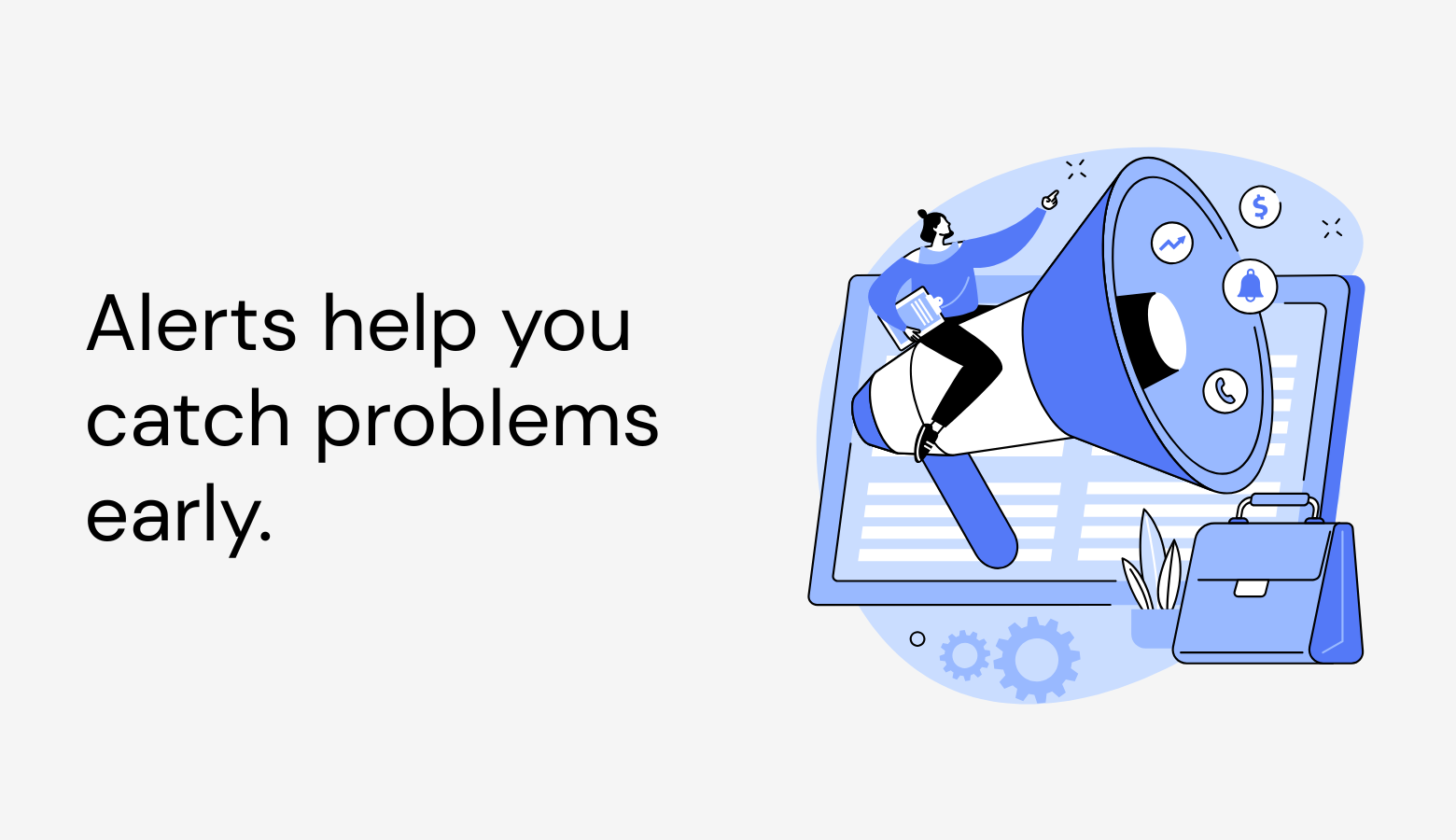
Basic Scenario: Even if your product is working fine today, things break silently. With tools like Cronitor, Sentry, or New Relic, you can get alerted if something crashes or slows down.
Advanced Scenario: You can set up alerts not just for uptime, but for errors, load spikes, or specific events (like failed checkouts for e-commerce). These can be integrated into Slack, e-mail, or SMS so your team reacts fast.
Pro Tip:
Ask your developer or agency to install a basic monitoring and alerting tool as soon as your app is live.
3. Domain & DNS Management
Frequency: Yearly renewal; update when changing services
Risk level: High. It could lead to business interruption and it's often overlooked.
What this is: Your domain name (like mybusiness.com) and DNS settings tell the internet how to reach your website and services (like email).
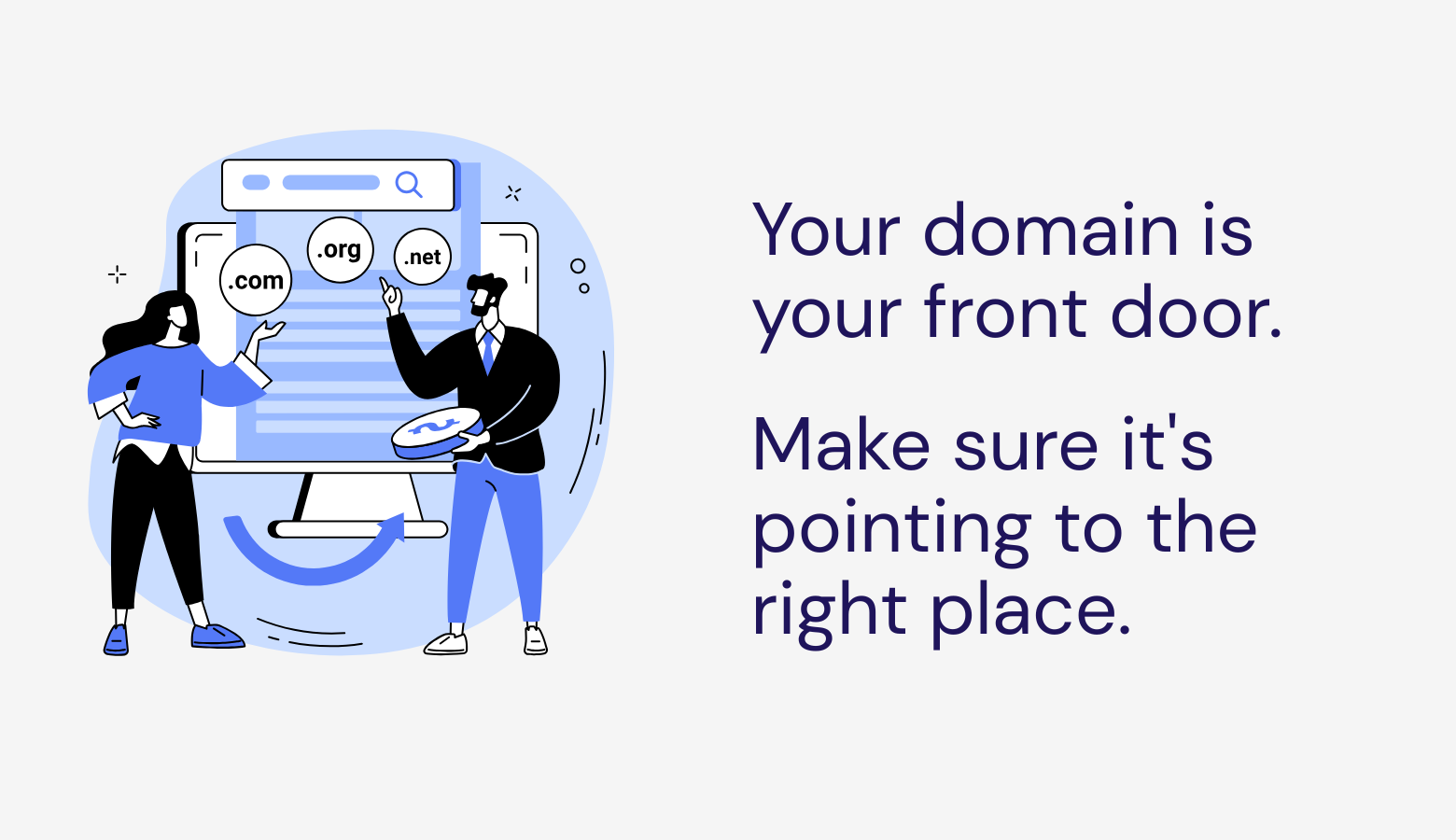
Basic Scenario: If your domain expires or DNS settings are misconfigured, your website and emails can stop working. It’s like turning off the sign on your store.
Advanced Scenario: DNS is also used to connect your app to services like your payment gateway, marketing tools, or app subdomains. A single misconfigured record can break sign-ups, emails, or analytics.
Once configured, this setup can last for a long time if properly done.
Pro Tip:
Always keep domain ownership under a professional email address that is different from the company email, and enable auto-renewal. Ask your tech team to document your DNS settings in case of an emergency.
4. Dependency Versioning
These evolve constantly.
If you don’t keep them updated, they can break, slow down performance, or expose you to security issues.
Frequency: Quarterly or when updating features
Risk level: Medium (tech debt risk)
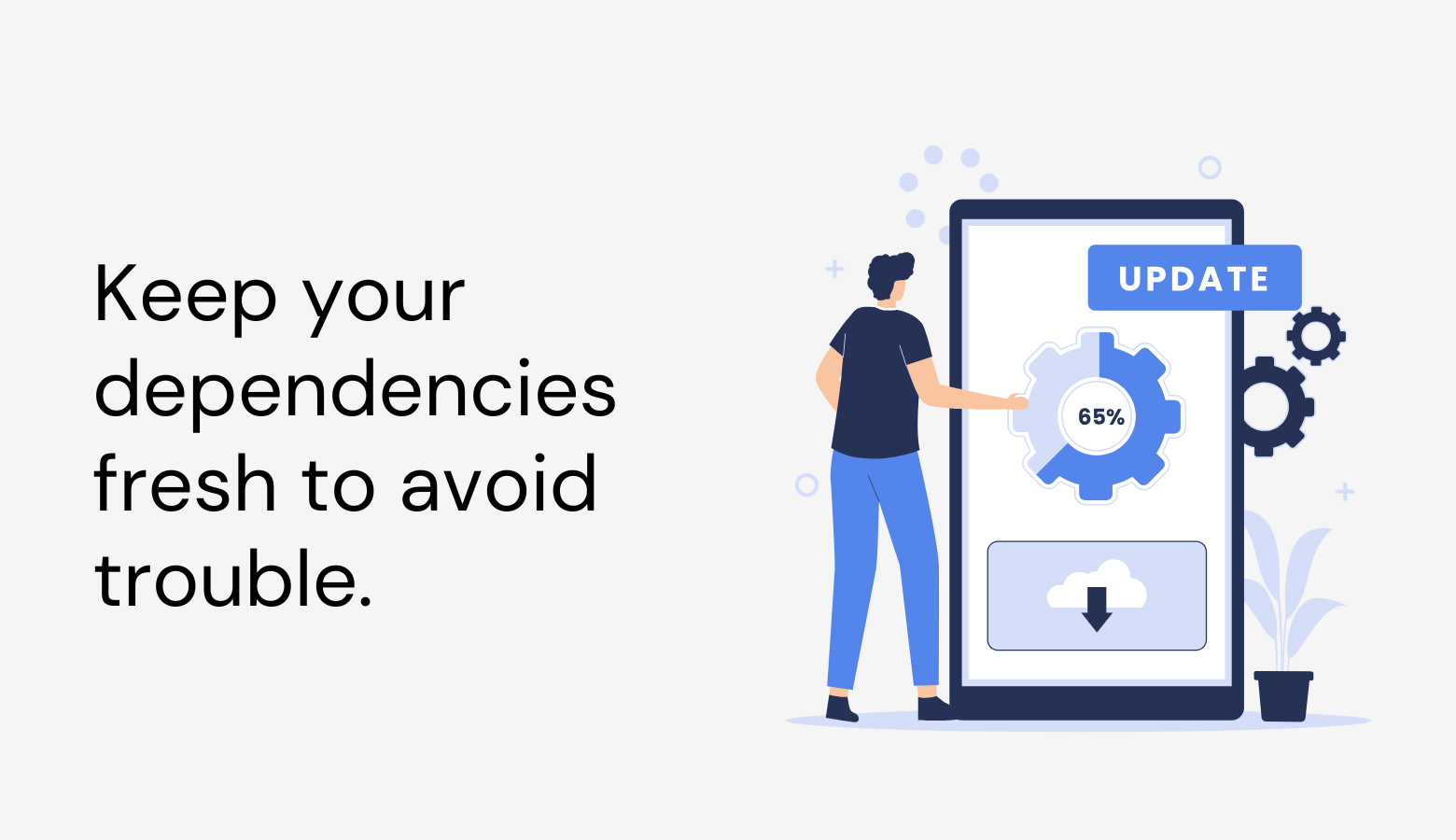
Basic Scenario: Your web app may use packages and runtimes like React, Node, or Java. Over time, these tools release updates to improve speed and fix bugs. Ignoring these leads to what’s called "tech debt" — and higher costs later.
Advanced Scenario: Some platforms (like Heroku) require updates to your runtimes and dependencies to remain compatible. If you fall behind, launching new features or fixing bugs becomes slower and riskier.
Pro Tip:
Schedule a quarterly tech health check with your developer to review your tools and dependencies.
Download the Web Maintenance ChecklistOpen as a Google Doc